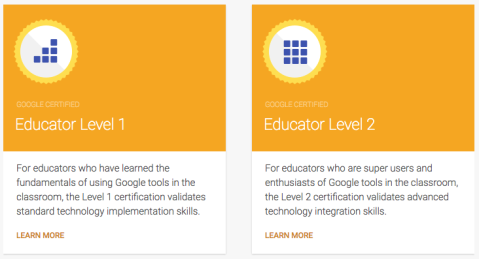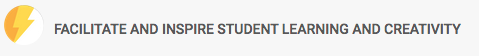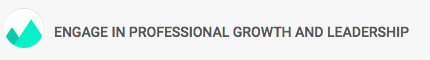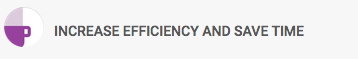Becoming a Google Certified Educator #GCE Level 1 and Level 2

This spring I was looking to do some of the Google Exams but saw some changes were coming. I decided to wait until the summer and give the training a go. The training for the exams was excellent PD on its own. The training was almost like it’s own online course, you can log in, check your progress, see teacher examples and learn technical aspects of Google products. What I think is very important to know is that the focus is not on the tool, but what you can use the tool for. From time management, creativity, communication and digital citizenship are just some of the topics covered. You could use those ideas with other tools like Skype or Padlet, etc..
Any teacher looking to learn the tools or better yet what you can do with the tools, I recommend this training. I spent about two weeks on my own covering one or two modules a day (30-60 minutes) and played around with Google Apps to try some of the suggestions. Some things I was very comfortable with and others were new to me or new ways to use that tool in the classroom.
To access the modules: https://edutrainingcenter.withgoogle.com/training
Level 1: Training Fundamentals
This segment consisted of 13 units in 3 categories (pictured below). Each section goes over a clear criteria, lists the tools you will be using and is loaded with teacher examples. This is great for beginners and people who haven’t used the tools very much. It has a lot of step by step guides and examples to get you going.
Level 2: Advanced Training
This has the same 3 categories but with 9 units this time. I found this to be less about the actual tool and more the application of it. There were some challenging aspects to the training as I was not familiar with making charts or manipulating data in sheets. Some people may find that part easy. It also got into some of the labs and extensions you can add to the various google products.
Three Categories
The Exams
Here are all the answers…
Actually I signed something that said I wouldn’t share about the exam, sorry! But what I can tell you is that if you practice the exam practice questions at the end of each unit and then try out the tools yourself you will be fine. The exam is a mix of questions and actually doing the task in a Google account they make for you.
I ordered the exam thinking it would be ready right away and then it said 24-48 hours. I got it in about 20 minutes. One thing that was a surprise to me was that it records you during the exam and you see yourself on the question screen. The exams are $10 US for level 1 and then $25 US for level 2.
Certification and Badges
Right after you hit submit the program grades you and lets you know if you pass. It would be nice to go back and see feedback on what you get wrong or a %, but it just says pass. Within about 15 minutes I received my badge and certificate. One thing to note is that this only is valid for 2 years, then you will need to renew. I can appreciate that technology changes rapidly and that you need to keep up to date on new changes. The badge and certification only applies to the individual so it follows you if you move schools or jobs.
Going Forward
The next option for Google training is Certified Trainer or Google Innovator. Level 1 and 2 are not required to do the Trainer Program, you can find more about the program here: https://edutrainingcenter.withgoogle.com/certification_trainer
To be a Certified Innovator you need to complete the Google Certified Educator Level 2 and an application. More on that can be found here: https://edutrainingcenter.withgoogle.com/certification_innovator
I haven’t decided which one I am going to go for out of the two but will keep everyone posted!
Check out the FAQ for more info https://edutrainingcenter.withgoogle.com/certification_faq
Happy to say I am Google Certified Educator Level 1 and Level 2 🙂
First Week Back
The first week back always brings a mixed amount of emotions for the students. Some wish the holidays could have kept on going for weeks on end. Most are happy to return and for a variety of reasons. School can be a social outlet with friends, sports and academic support. To some though it can be a break from home and a refuge. I am happy to be back into the routine as both a classroom teacher and a graduate student myself.
Today I had 11 teachers come into my grade 9 applied science class and then over to my grade 11 chemistry class. It was a great experience to showcase some of the work I have been doing and also to talk to educators for feedback. We used the class set of netbooks to look at some great simulations (http://phet.colorado.edu), YouTube videos and news articles. The grade 9’s looked at solar systems and used online animations to explore the planets as well as test their skills at making a functioning orbiting system themselves. The grade 11’s discussed greenhouse gas emissions and the tar sands (oil sands) are represented in the media. We then did a virtual lab on gas laws and graphed the results in Excel. The teachers that visited checked out my class site (http://sites.google.com/site/scienceatcedarbrae) and really enjoyed the engagement of the students.
I love the blended learning environment I have established in my classroom with all the different aspects coming together. This semester I felt I have moved into not just using technology and showing other peoples work but had the students actively participating and using technology to create information (wikis and YouTube). True learning takes place when the students are using critical thinking, prior knowledge and creativity to share their own generated information.