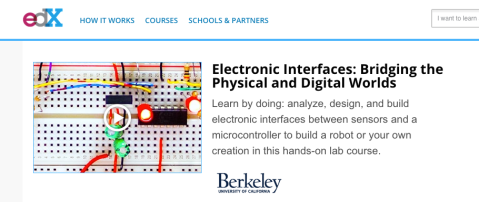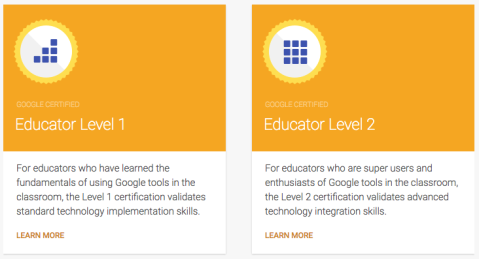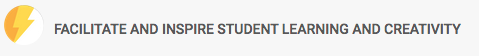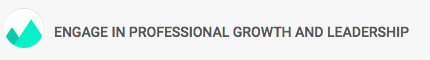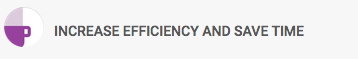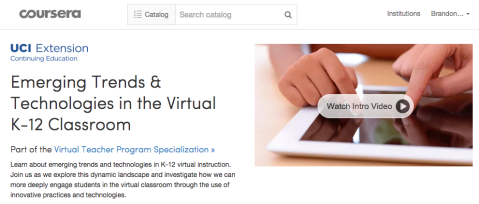Becoming a Google Certified Educator #GCE Level 1 and Level 2

This spring I was looking to do some of the Google Exams but saw some changes were coming. I decided to wait until the summer and give the training a go. The training for the exams was excellent PD on its own. The training was almost like it’s own online course, you can log in, check your progress, see teacher examples and learn technical aspects of Google products. What I think is very important to know is that the focus is not on the tool, but what you can use the tool for. From time management, creativity, communication and digital citizenship are just some of the topics covered. You could use those ideas with other tools like Skype or Padlet, etc..
Any teacher looking to learn the tools or better yet what you can do with the tools, I recommend this training. I spent about two weeks on my own covering one or two modules a day (30-60 minutes) and played around with Google Apps to try some of the suggestions. Some things I was very comfortable with and others were new to me or new ways to use that tool in the classroom.
To access the modules: https://edutrainingcenter.withgoogle.com/training
Level 1: Training Fundamentals
This segment consisted of 13 units in 3 categories (pictured below). Each section goes over a clear criteria, lists the tools you will be using and is loaded with teacher examples. This is great for beginners and people who haven’t used the tools very much. It has a lot of step by step guides and examples to get you going.
Level 2: Advanced Training
This has the same 3 categories but with 9 units this time. I found this to be less about the actual tool and more the application of it. There were some challenging aspects to the training as I was not familiar with making charts or manipulating data in sheets. Some people may find that part easy. It also got into some of the labs and extensions you can add to the various google products.
Three Categories
The Exams
Here are all the answers…
Actually I signed something that said I wouldn’t share about the exam, sorry! But what I can tell you is that if you practice the exam practice questions at the end of each unit and then try out the tools yourself you will be fine. The exam is a mix of questions and actually doing the task in a Google account they make for you.
I ordered the exam thinking it would be ready right away and then it said 24-48 hours. I got it in about 20 minutes. One thing that was a surprise to me was that it records you during the exam and you see yourself on the question screen. The exams are $10 US for level 1 and then $25 US for level 2.
Certification and Badges
Right after you hit submit the program grades you and lets you know if you pass. It would be nice to go back and see feedback on what you get wrong or a %, but it just says pass. Within about 15 minutes I received my badge and certificate. One thing to note is that this only is valid for 2 years, then you will need to renew. I can appreciate that technology changes rapidly and that you need to keep up to date on new changes. The badge and certification only applies to the individual so it follows you if you move schools or jobs.
Going Forward
The next option for Google training is Certified Trainer or Google Innovator. Level 1 and 2 are not required to do the Trainer Program, you can find more about the program here: https://edutrainingcenter.withgoogle.com/certification_trainer
To be a Certified Innovator you need to complete the Google Certified Educator Level 2 and an application. More on that can be found here: https://edutrainingcenter.withgoogle.com/certification_innovator
I haven’t decided which one I am going to go for out of the two but will keep everyone posted!
Check out the FAQ for more info https://edutrainingcenter.withgoogle.com/certification_faq
Happy to say I am Google Certified Educator Level 1 and Level 2 🙂
MOOCs the Future of Teacher Professional Development #MOOC #EdX #Coursera

This summer I tried out a MOOC! After hearing so much about them the last few years and actually missing being a student since I completed my masters and all the AQs I needed. I decided to go with edX (www.edx.org) as I saw the course “Teaching With Technology and Inquiry: An Open Course For Teachers” (https://www.edx.org/course/teaching-technology-inquiry-open-course-university-torontox-inq101x). At first I was a little hesitant that it was offered by University of Toronto as my undergrad, B.Ed., M.Ed. and an AQ have all been from there but I knew it was going to be high quality and I could try another institution later.

The reason I really believe in the idea of MOOCs, is that they are free, open to anyone who wants to learn and not requiring prerequisites. It is not just important for teachers but anyone who wants to learn from a University. It can be for professional growth or just for fun. It is also good because non-teachers who don’t qualify to take such courses at university are able to learn and benefit. Anyone in the EdTech field would benefit from understanding technology and inquiry.
The course was massive at the start, I think they said over 5000 people signed up. The weekly videos that Jim Slotta and Rosemary Evans posted were excellent, explaining the concepts, and best of all I could watch anytime. Rosemary also had her staff do videos in live classrooms, and showcase teachers actually modeling inquiry with technology. This was very beneficial as it gave teachers around the world an idea of how to implement it. The weekly tasks involved a lot of self-reflection, which was actually useful if you watched the videos and participated in the discussion forums. I did learn a lot from other teachers in the discussion forum but with so many people in the course that is one area I got a little lost. There was also a design strand where we got to collaborate on a lesson together. The idea was great but working online with a group of teachers bouncing in and out of groups was a little challenging. We got to critique other lessons and then add to our own. They will be putting a wiki together of the lessons to share.
Overall I really enjoyed the course and learned just as much if not more than a regular University course of AQ Course. You definitely have to be motivated, as I know if I paid $700 I would be sure to be on time but I didn’t have this problem as I stuck to the course deadlines. I ended up paying to be verified which I believe was $40, which goes to support the edX site to keep offering free courses. I highly recommend taking this course! Thank you Jim and Rosemary for a great course!
I am on to MOOC number 2, this time trying Coursera “Emerging Trends & Technologies in the Virtual K-12 Classroom” (https://www.coursera.org/course/k12virtualtrends) with Melissa Joell Loble, University of California, Irvine. I am excited to get a United States perspective and that of another institution. Stayed tuned for a review on that.
Looking for another cool Mooc?
Check out: “Electronic Interfaces: Bridging the Physical and Digital Worlds” “Learn by doing: analyze, design, and build electronic interfaces between sensors and a microcontroller to build a robot or your own creation in this hands-on lab course.” https://www.edx.org/course/electronic-interfaces-bridging-physical-uc-berkeleyx-ee40lx-0